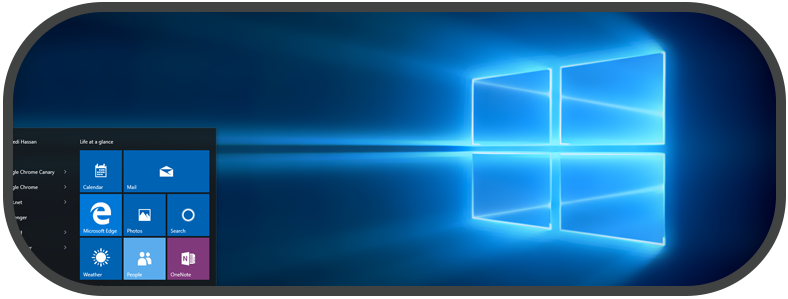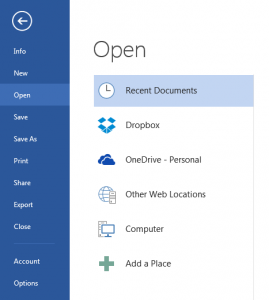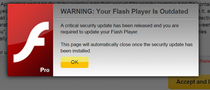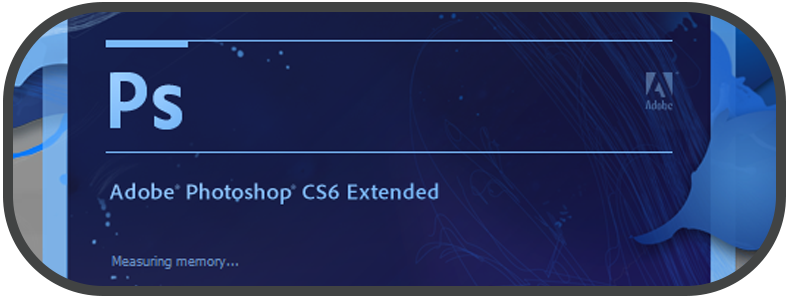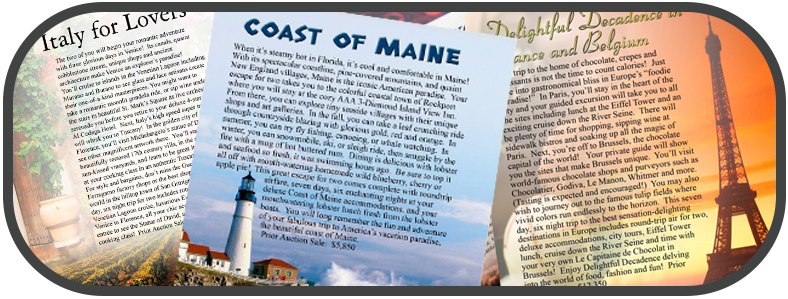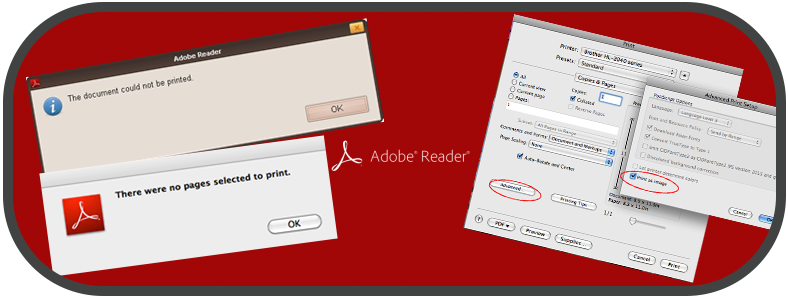A Guide for Safe Trick or Treating
Each year young children go out to people’s homes to celebrate Halloween and receive sweets while showing off their creative costumes. Whether you have children or not, please keep in mind all those out there out there in the streets visiting homes. We are providing the following guide for safe Trick or Treating so that everyone can enjoy a safe Halloween.
A parent or responsible adult should always accompany young children during their neighborhood rounds. Even if you know the neighborhood well there are a number of new persons both adult and children that you may not know. Read more