Photoshop copy and paste doesn’t work? What to do…
So not long ago I was doing some work in Photoshop and a friend was going to assist me. He loaded his Photoshop and for some reason could not copy and paste from Photoshop into MS word or even notepad. So what do you do when Photoshop copy and paste doesn’t work. You could try rebooting the computer but that won’t help. You could try reinstalling Photoshop but that will not work. You could go on google, which my friend did. They offered a number of options and nothing worked. So hopefully you will find this answer on google and we have two solutions for you.
OPTION1
This answer will work for most versions of Photoshop and Elements.
First open Photoshop and look at the menu. Select Edit and Preferences and General. While looking at the General tab you will see the Options grouping and some check boxes. A quarter way down you will see the Export Clipboard checkbox. Just check the checkbox and reboot Photoshop and you will be set.
OPTION2
This answer will work for Photoshop CS4 but can be modified for other software. In Windows, go to Start and then Run. Type Regedit and press enter. (This is a dangerous place to be in the computer to move forward at your own risk) This is called the Registry Editor. Once open go to
HKEY_CURRENT_USER > Software > Adobe > Photoshop > 11.0
(if you have a different version the last part will be different. Right-click on the 11.0 folder and select New and then DWORD and name it “AlwaysImportClipboard” (without the quotes of coarse) Now select the name and change the Value Data field from 0 to a 1. Close the Registry Editor and restart Photoshop and you should be able to copy and paste again.
If you do not feel comfortable in doing either of these options then you should call a professional. This is important. You are doing this at your own risk. It should be easy for someone familiar with Photoshop and/or the Registry Editor. If you are not sure, DONT risk it. Contact your skilled computer tech today, or call the number on our website and one of our techs can help you.

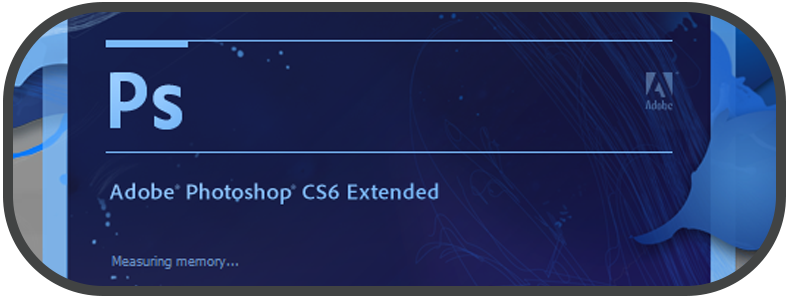


Love it.. thanks. Had this problem for the longest.