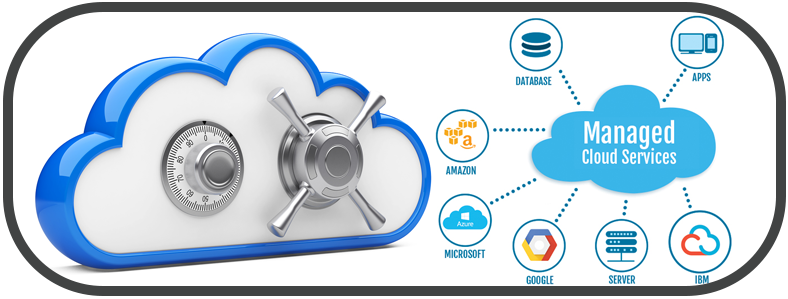Windows 10 patch wiped out my documents!!!
Ok so imagine you turn on your computer and Microsoft does another one of their normal patches and when you go to your do your work you notice all the files and folders in the my documents folders are gone. This is a reality for a number of Windows 10 users this week. In a number of forum posts on Microsoft community site, there were people complaining about the Windows 10 1809 update patch and that it deleted all their documents. People were not affected if they happen to be using the one drive service but anyone else lost all their work. A few people got their stuff back because they had a working backing. (reminder to think about if you have a good working backup like YCS Backup) Other just lost all their work.
Microsoft then decided to stop the update and request people affected to call them directly. Microsoft made a post stating; “Microsoft has pulled Windows 10 version 1809 from the Software download page, Windows update and update assistant as of today. ” They explained they have paused the rollout of Windows 10 October 2018 Update 1809 for all users they investigate isolated reports of users missing some files after updating. Lucky for most users Microsoft did not add this update to the automatic push system yet. The only people affected are those that checked for new updates and ran the new patch. Some people did receive errors just trying to install the update. This was do to using an Intel Display adapter. Intel already released a fix for their driver to ensure it will install. But we are telling people to wait and not risk your data by installing this update.
It seems the error all comes down to a group policy that removes a profile that are older than a specified number of days on a system after restart. Microsoft will not confirm this but so far many system admins are claiming that if you disable or set as not configured the group policy you are able to run the patch and not loose all your stuff. As far as for YCS, we are telling our clients not to run thew new patch until it is repaired and if you have any question be sure to call the office at 407-826-0810 and ask for Joe Boy. We will be happy to assist you with a proper backup system and to check to ensure you are not running this update at this time.