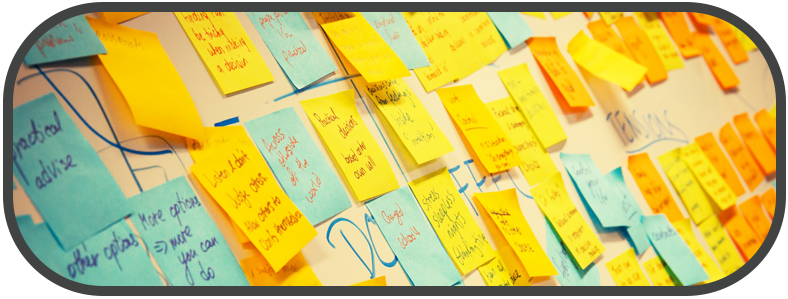How to move Sticky Notes from your computer.
Well I had a client that used Sticky Notes religiously and had thousands of notes. At least it looks like thousands all over her screen. They really kept her organized so I wanted to ensure we kept them when we upgraded her computer.
The good news is that all the data from Sticky Notes and the location info and which ones are on top are stored in one small file. You can locate that file by using any explorer windows and typing %AppData%\Microsoft\Sticky Notes in the address bar. And when you press enter you will see a single file that should be call StickyNotes.snt. So now just backup the file and copy it to your new computer in the same spot. Oh and this is important. You must delete the file on the new computer first and then copy the new one in place. There is no way to merge the file together with just a file copy.
Hope that helps all those people who are going crazy trying to save their Sticky Notes and if you have other computer issues that we should cover here or if you need to hire a professional just call Your Computer Solutions Inc. at 407-826-0810 or email Joseph Boy at joeboy@yctp.com.