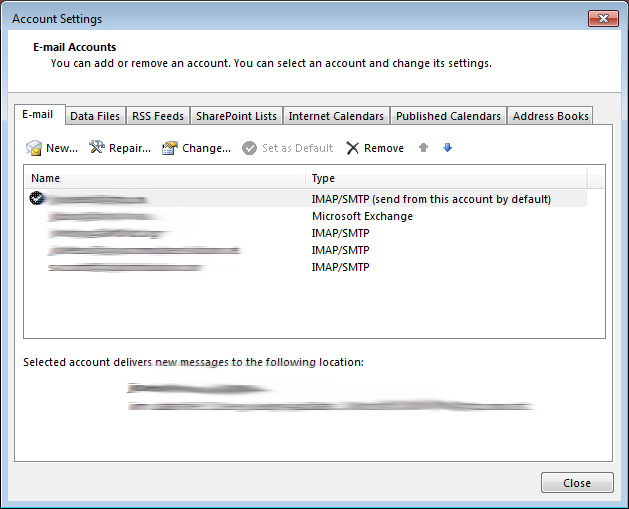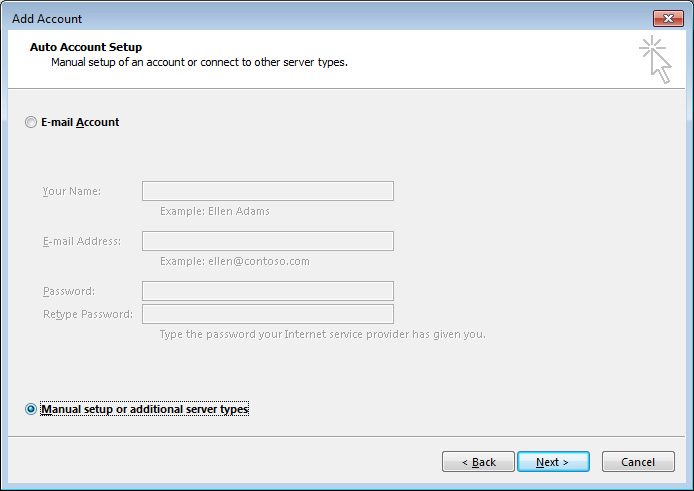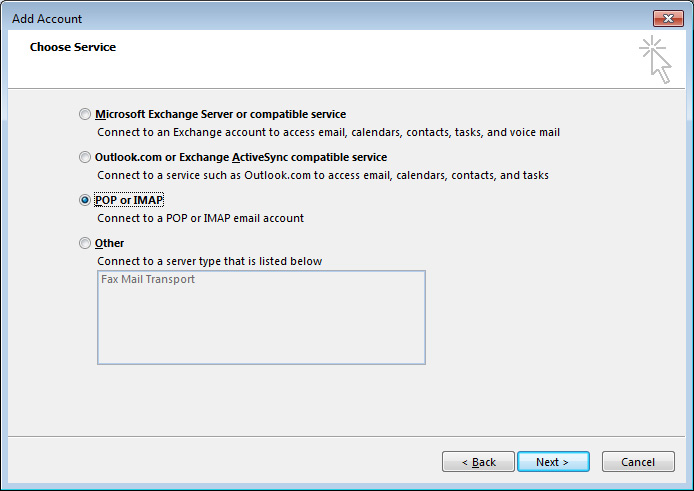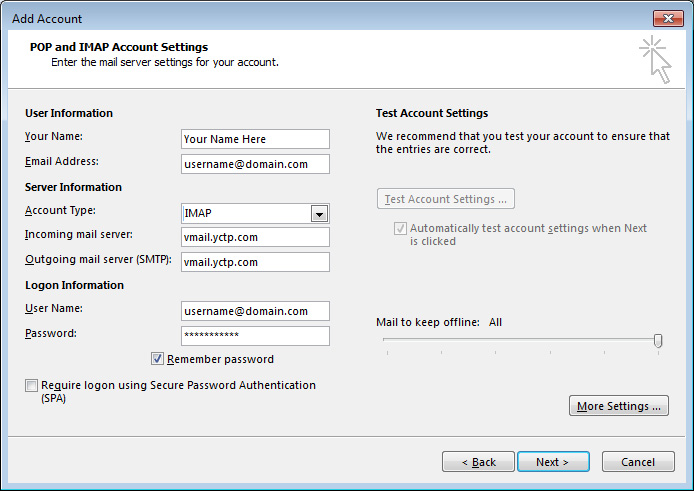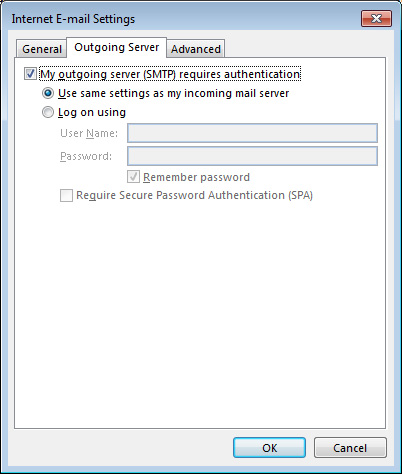Email Setup
Many of our clients have different email programs for email retrieval. The below information is provided as a courtesy to our clients is only to be used if you are comfortable with your computer and edited email settings. We will not be responsible for any lost emails or accounts.
Before you start, write down a few things.
Your Full Name: First Last
Your Email Address: username@domain.com
Your Username: username@domain.com
Your Password: ********
Your incoming mail server: vmail.yctp.com
Your outgoing mail server: vmail.yctp.com
If you do not have this information, you will need to get it from your administrator. Most of our clients are using their own domain or vmail.yctp.com for their servers. Sometimes you must change your outgoing mail server to whatever internet provider you are using. The most common is Road Runner: smtp-server.cfl.rr.com and Earthlink: mail.earthlink.net. you can usally get the correct information from your YCS Technician. Below is step by step how to install your new email on Outlook.
Setting up your Email in Outlook 2013 or higher.
First you go to file and select Account Settings:
Then select the new button, select email account and you will be presented with screen with an option for Manual setup. Select it and press next.
You will then be presented with a list of email types. Select Pop or IMAP and press Next.
Now you are presented with a screen that has a number of options. Enter your Full name and email address. Be sure to select IMAP for Account Type. Enter the mail server information and use your entire email address for the username. Then enter your password and select More settings.
You will have a screen with a few tabs on top. Select Outgoing Server and check the box that is for My outgoing server requires authentication.
Now select the advanced tab and change the type of encryption on both to TLS. ensure the first number is 143 and the second is 587 and press ok ok and ok
Now you should be able to read your email.
Using your email on WebMail
Go to the following website: https://newmail.yctp.com/roundcube/
Type in your full email address and your password.
Read your messages.